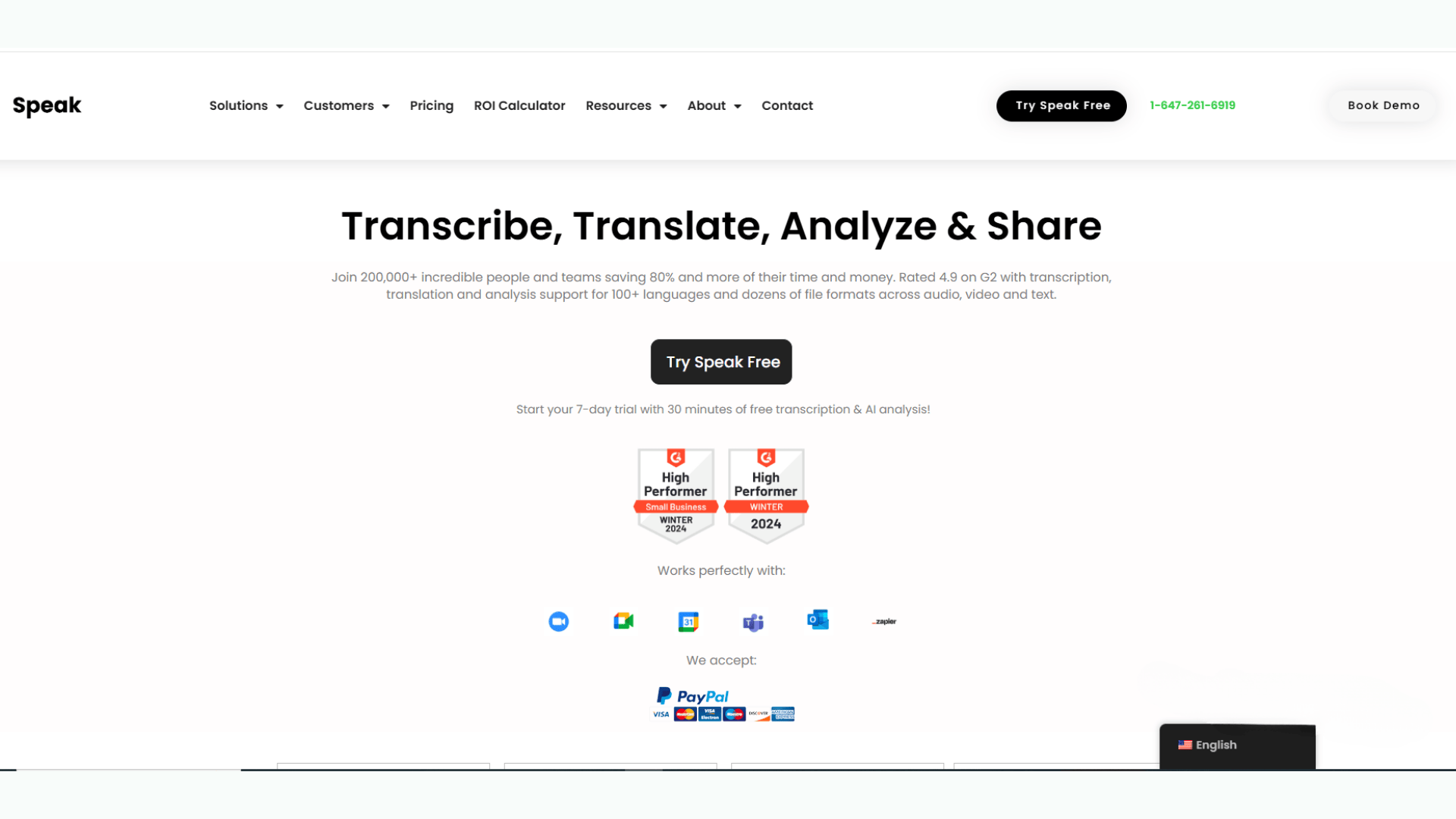In today’s fast-paced business world, professionals face an overwhelming number of meetings, interviews, and conference calls. To keep up with the flow of information, companies are increasingly turning to transcription tools to help them capture every important detail. Speak Ai is one such tool that promises to transform your approach to managing meetings by offering real-time transcription and actionable insights. But does it really live up to the hype? Let’s take a deeper dive into the features, benefits, and some potential drawbacks of Speak Ai, and compare it to other similar tools on the market.
What is Speak Ai?
Speak Ai is a robust AI-powered transcription platform that converts audio and video content into readable text with an additional layer of analytical insights. It’s designed to be more than just a transcription tool; it uses advanced machine learning algorithms to analyze conversations, extracting key details, sentiment, and actionable insights.
With its ability to transcribe live meetings, interviews, and even webinars, Speak Ai aims to simplify the process of tracking and managing business interactions. But while it offers some impressive features, it’s important to consider whether it truly offers the best value compared to other available options.
Link: https://speakai.co
Key Features of Speak Ai
Real-Time Transcription
One of the key features that sets Speak Ai apart from its competitors is its real-time transcription. This feature allows users to capture conversations as they happen, whether during a Zoom meeting, an in-person discussion, or a podcast interview. You can see the transcription instantly, making it easy to review or even highlight key points without having to wait for the process to complete. This is especially valuable for:
• Virtual meetings on platforms like Zoom, Microsoft Teams, and Google Meet.
• Live podcasts and webinars where immediate feedback is necessary.
• Real-time note-taking in meetings, eliminating the need for manual input.
Advanced Analytics and Insights
Speak Ai doesn’t stop at transcription. Once the conversation is transcribed, it goes further by offering advanced analytics, including:
• Sentiment analysis: Identifying the emotional tone of conversations (positive, negative, neutral), which is valuable for understanding client feedback, employee sentiment, or group dynamics.
• Keyword extraction: Automatically highlighting the most important phrases and topics discussed, saving you time when reviewing long meetings or interviews.
• Summaries and action items: Speak Ai provides automatic summaries and identifies actionable items from your conversations, helping you stay on top of what needs to be done next.
Multilingual Support
For businesses operating on a global scale, Speak Ai’s multilingual support is a significant advantage. It can transcribe conversations in several languages, making it suitable for teams across different countries. This is an excellent feature for multinational companies or those working with international clients.
Integrations with Popular Tools
Speak Ai integrates smoothly with well-known platforms like Zoom, Microsoft Teams, and Slack, allowing you to import meetings directly and start transcribing without additional steps. These integrations ensure that Speak Ai fits into your existing workflow without creating disruptions.
How to Use Speak Ai: A Quick Guide
Getting started with Speak Ai is simple and intuitive. Follow these steps to make the most of its features:
1. Sign Up and Log In
o Visit Speak Ai’s website and create an account.
o Once registered, log in to access the dashboard.
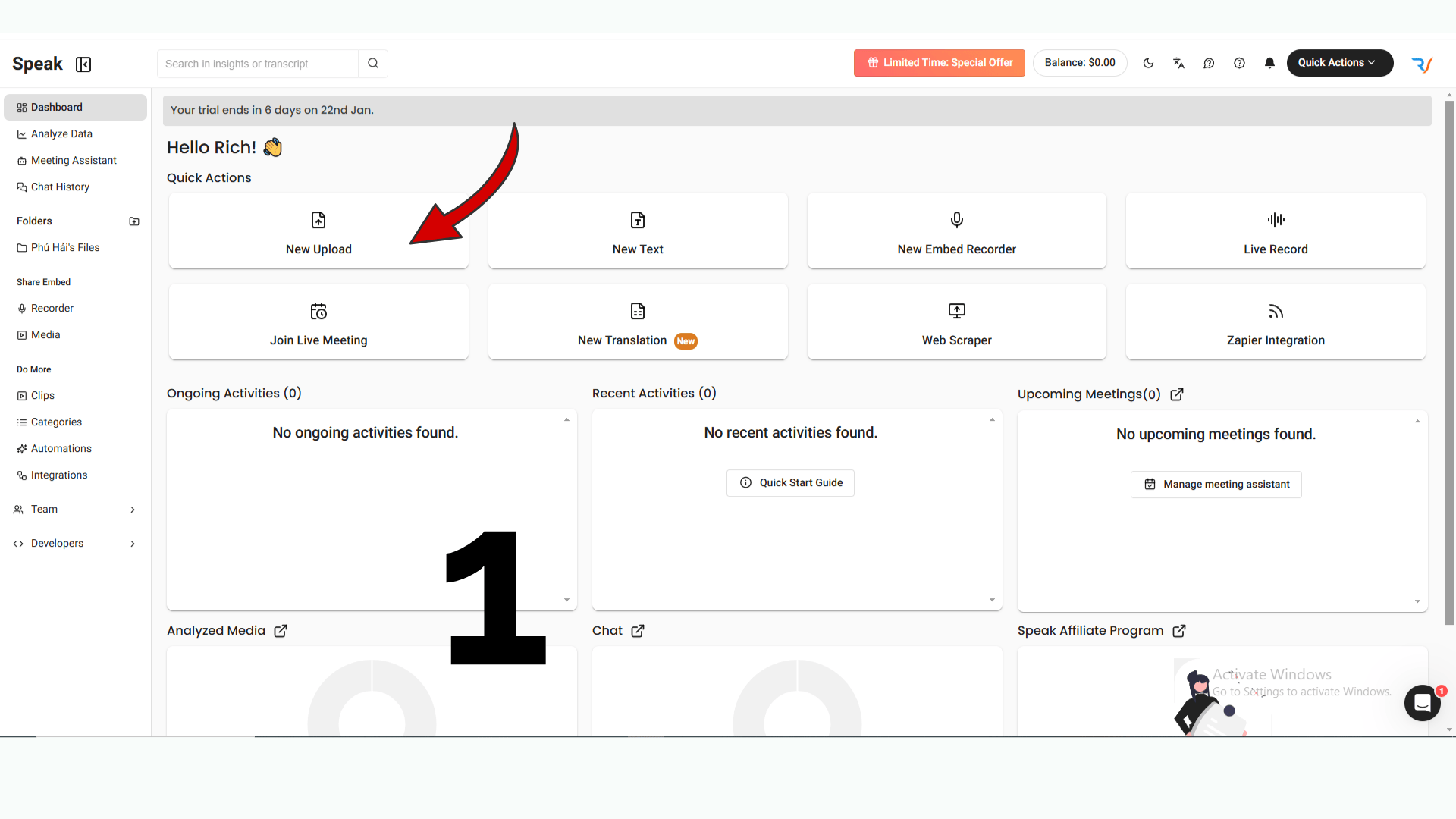
2. Upload Your Files
o On the dashboard, click “Upload” to add your audio or video files.
o You can also integrate platforms like Zoom, Google Drive, or Dropbox for seamless file imports.
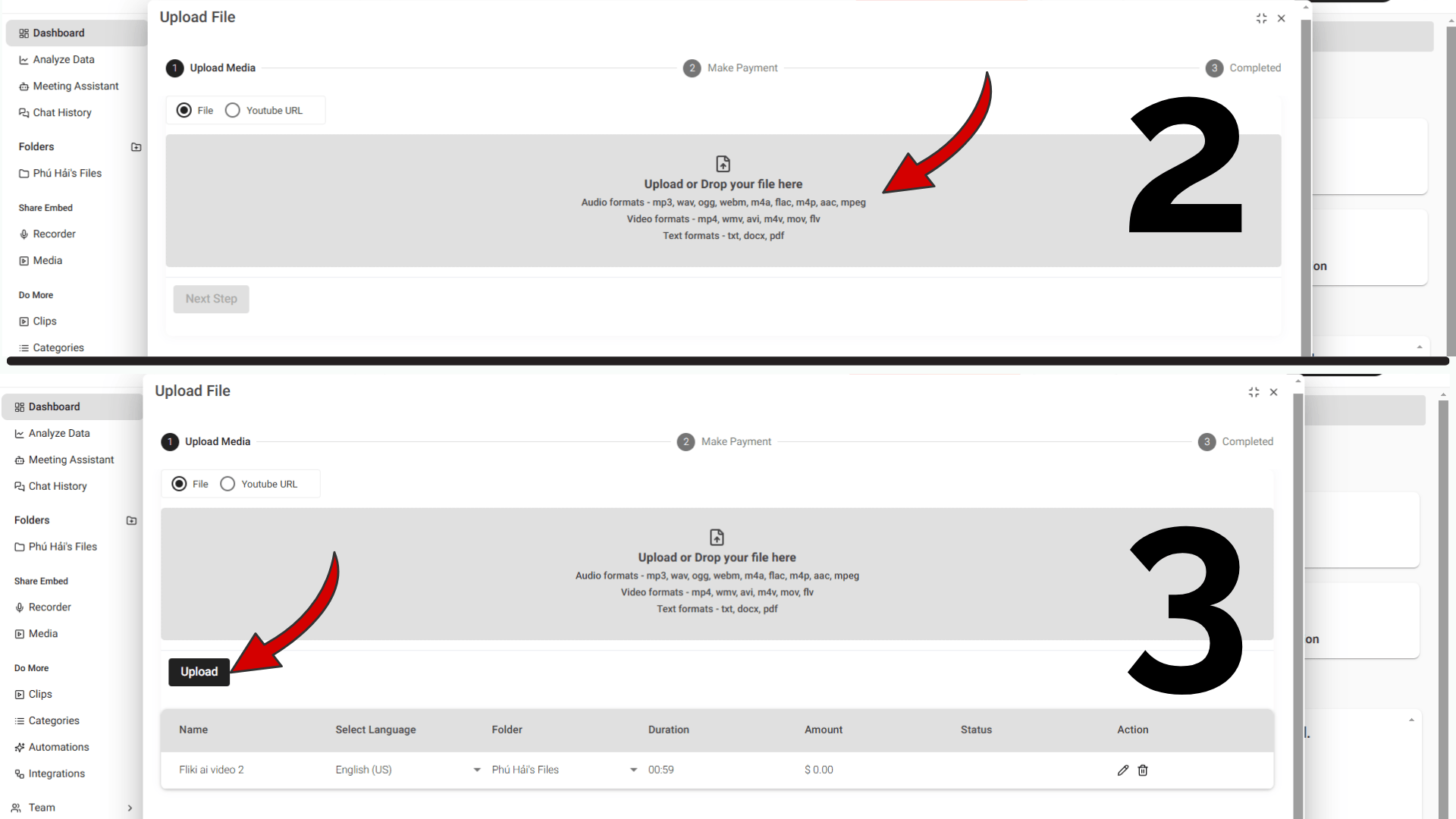
3. Transcribe Your Files
o Select the uploaded file and choose “Transcribe.”
o Speak Ai will automatically generate a transcription with high accuracy.
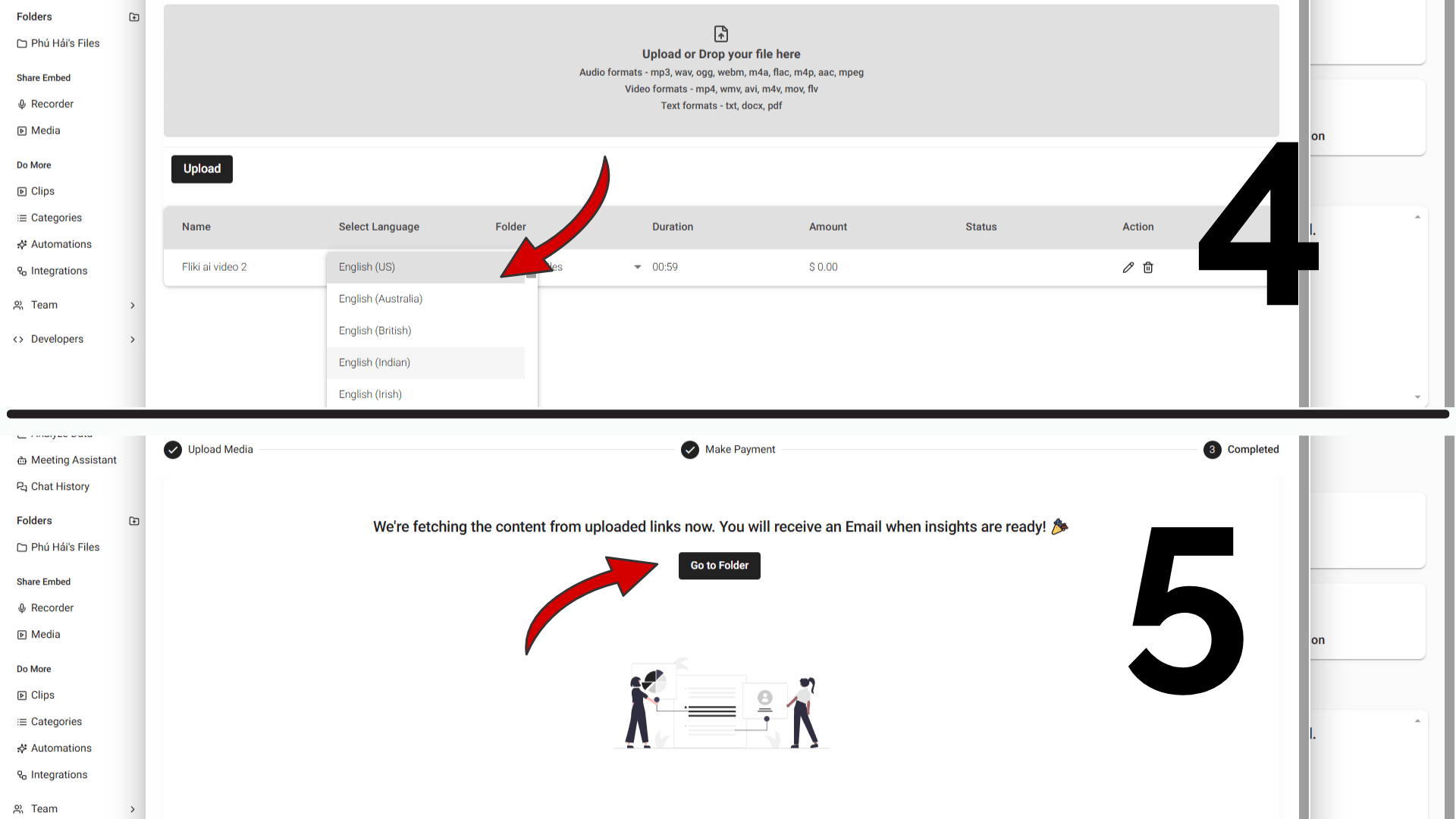
4. Analyze Your Data
o Navigate to the Analysis tab to extract insights from the text.
o Use features like sentiment analysis, keyword extraction, and topic detection to gain deeper understanding.
5. Visualize Insights
o Create visual reports using customizable dashboards.
o Export your findings as charts, graphs, or reports to share with your team or stakeholders.
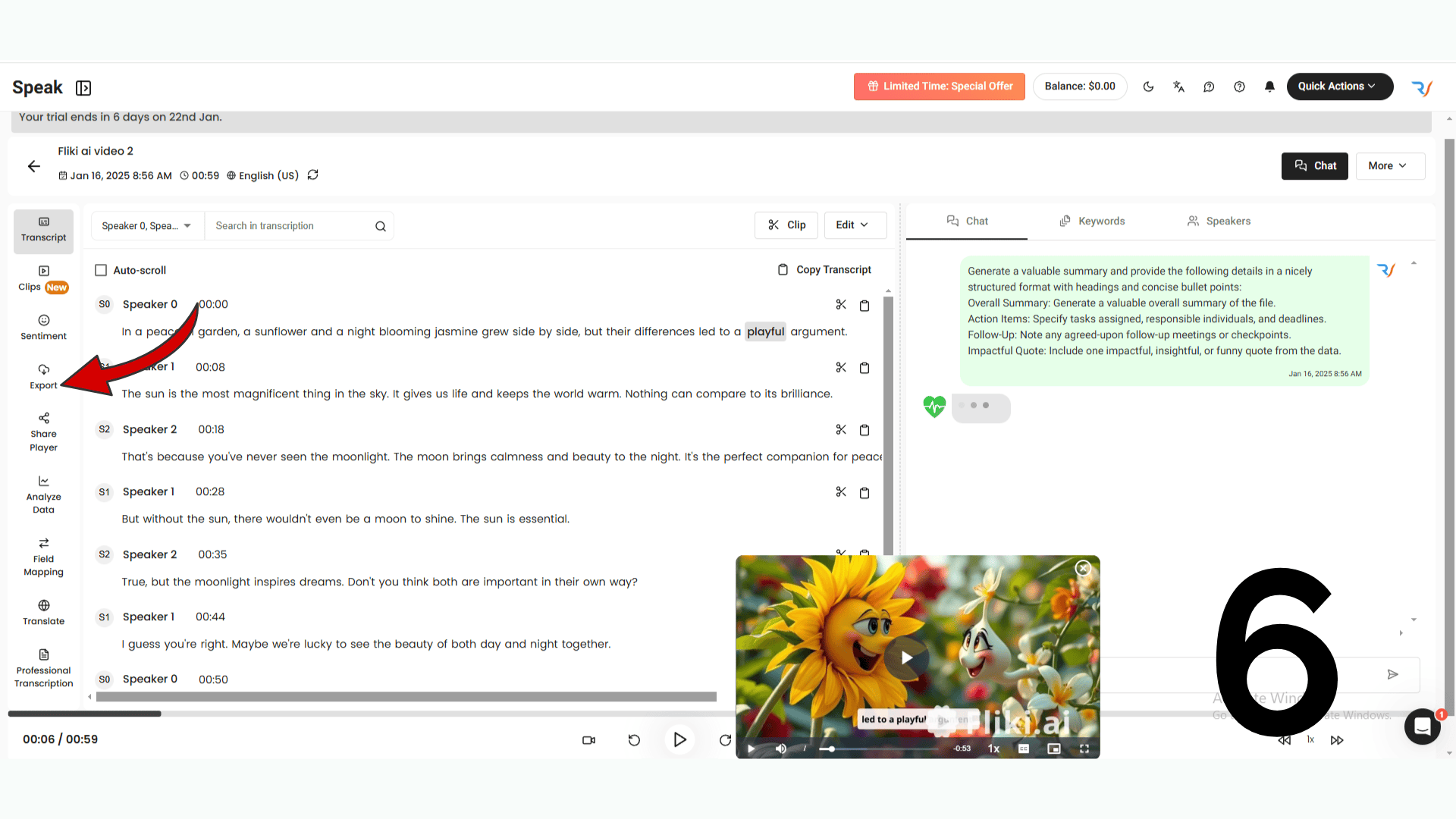
6. Collaborate and Share
o Share the analysis results directly from Speak Ai or export them as files.
o Use the integrations to connect with other tools for a streamlined workflow.
7. Refine and Optimize
o Revisit your projects anytime to refine the transcription or adjust the analysis based on new data.
By following these steps, you can unlock the full potential of Speak Ai to manage and analyze your speech and text data efficiently.
How to Use Speak Ai for Live Meetings or Zoom Calls
Speak Ai also supports live meeting transcription and analysis, making it an excellent tool for real-time collaboration. Here’s how you can utilize Speak Ai for direct meetings or Zoom calls:
For Live Meetings (In-Person or Virtual)
• Record the Meeting:
Use a recording device (like your phone or a dedicated recorder) to capture the audio from your live meeting. Ensure the recording is clear by minimizing background noise and placing the microphone close to speakers.
• Upload the Recording to Speak Ai:
After the meeting, upload the recorded file to Speak Ai by clicking “Upload” in the dashboard.
• Transcribe and Analyze:
Speak Ai will automatically transcribe the meeting and provide insights such as sentiment, keywords, and discussion themes.
For Zoom Calls (Real-Time Integration)
• Integrate Speak Ai with Zoom:
o Go to the Integrations section in Speak Ai.
o Connect your Zoom account by granting Speak Ai permission to access meeting recordings.
• Record the Zoom Meeting:
During your Zoom call, ensure that the “Record Meeting” option is enabled. Zoom will save the recording to the cloud or your local drive.
• Automatic Sync with Speak Ai:
If integrated, Speak Ai will automatically pull the Zoom recording into your dashboard for transcription and analysis.
• Real-Time Transcription (Optional):
Speak Ai also offers real-time transcription for live Zoom meetings. Simply enable the feature during the call to see live subtitles or capture the discussion as it happens.
Share Insights with Your Team
After the transcription and analysis are complete, export the results as a PDF or share the interactive dashboard link with your team. This is especially useful for summarizing action points and key decisions from the meeting.
To truly experience the power of Speak Ai’s real-time transcription, I recommend that you sign up for a free trial and test it during an actual meeting or Zoom call. This hands-on experience will allow you to see firsthand how the tool transcribes conversations as they happen, providing instant captions and insightful analysis in real-time. It’s the best way to fully appreciate how Speak Ai can enhance your workflow and communication in live settings. Don’t miss out—register now and explore its capabilities yourself!
Link: https://speakai.co
Strengths of Speak Ai
1• Real-Time Transcription: The real-time transcription feature is ideal for fast-paced meetings, as it eliminates the need to wait for transcripts after the fact. This feature is a significant advantage over competitors that require you to upload audio files and wait for processing.
2• Detailed Analytics: With features like sentiment analysis, keyword extraction, and summaries, Speak Ai provides much more than a basic transcription. It helps users gain a deeper understanding of their meetings and conversations.
3• Multilingual Support: The platform supports a range of languages, making it accessible for international teams. This is a major benefit for businesses that operate globally.
4• Actionable Insights: The tool identifies actionable items automatically, helping teams track follow-ups and priorities efficiently.
Potential Drawbacks of Speak Ai
While Speak Ai is a powerful tool with many advantages, it does come with some limitations that users should consider:
1. Accuracy Issues in Complex Audio Environments
Speak Ai can struggle with noisy backgrounds, overlapping conversations, or low-quality audio. In such cases, the transcription accuracy may drop, requiring manual editing to ensure the text is reliable.
2. Limited Support for Accents and Dialects
Although Speak Ai supports multiple languages, its performance can vary when dealing with strong regional accents or unique dialects. Users with non-English or heavily accented speech may encounter transcription inaccuracies, particularly if the software hasn’t been extensively trained on their specific dialect. This limitation can affect the reliability of the tool for certain speakers, requiring additional manual corrections to ensure accuracy.
3. Learning Curve for Advanced Features
While the interface is user-friendly for basic transcription tasks, some users may find it challenging to fully utilize advanced features like sentiment analysis or custom analytics without additional guidance or time spent learning the platform.
Despite these drawbacks, Speak Ai remains a valuable tool for businesses and professionals who can work around its limitations or prioritize its strengths.
How I Tested Speak Ai: Insights from Real Users and My Own Trial
I first discovered Speak Ai through a friend who works at a multinational company. They often faced challenges managing both in-person and virtual meetings, especially with language barriers in their global team. Frustrated by missed details and ineffective communication, they decided to try Speak Ai—and it was a game-changer. The tool not only helped them transcribe and analyze meetings effortlessly but also provided insights that improved their workflow. While there were occasional minor inaccuracies, my friend was genuinely impressed by its capabilities.
Intrigued by their experience, I decided to test the tool myself. To ensure a well-rounded perspective for this review, I also reached out to other users across different industries to gather their feedback. The consensus was clear: Speak Ai is a valuable tool for professionals who need accurate transcription and actionable insights.
Currently, Speak Ai offers a 7-day free trial, allowing you to explore all its features at no cost. I highly recommend giving it a try with a free account to see how it can transform your meetings and communication processes. Don’t miss this chance to discover its potential for yourself!
How Does Speak Ai Compare to Competitors?
There are several other transcription services available on the market, and it’s important to compare Speak Ai with its competitors:
Otter.ai
Otter.ai is one of the most popular transcription services, offering real-time transcription and integration with Zoom. However, it lacks the in-depth emotion analysis and keyword extraction that Speak Ai provides. Otter.ai also doesn’t offer the same level of actionable insights, making it less suited for businesses looking for detailed meeting intelligence.
Rev
Rev is known for its high-quality human transcription service, but it is significantly slower and more expensive compared to AI-powered tools like Speak Ai. Rev may be a better option for those who need 100% accuracy, but Speak Ai’s real-time transcription and additional insights are ideal for time-sensitive and ongoing business needs.
Descript
Descript offers transcription services along with video editing tools, making it an excellent choice for content creators. However, it doesn’t provide the same level of business-focused features like sentiment analysis and meeting action items that Speak Ai offers.
Pricing for Speak Ai
Speak Ai offers flexible pricing plans to cater to different user needs. The monthly subscription is priced at $25 per month, which gives you full access to the platform’s features on a short-term basis. However, for those looking to commit to longer-term use, the annual plan offers significant savings, priced at $175 per year—that’s just under $15 per month, making it a much more cost-effective option in the long run.
With the increasing demand for accurate transcription and powerful insights, Speak Ai provides a robust solution that can be an invaluable asset for businesses and professionals. But before you make any decisions, I highly recommend taking advantage of their 7-day free trial. This allows you to explore the platform’s full range of features risk-free, test its real-time transcription capabilities, and evaluate how it fits into your workflow.
Whether you need it for meetings, interviews, or conferences, trying it out for a week will give you a solid understanding of how Speak Ai can enhance your productivity. Don’t hesitate—sign up for the free trial and experience the future of transcription and meeting intelligence today!
The Bottom Line: Speak Ai Review
Speak Ai is a powerful and innovative tool that extends beyond basic transcription services by offering real-time transcription, advanced analytics, and multilingual support. It shines in areas such as actionable insights and sentiment analysis, making it a valuable asset for businesses, professionals, and content creators. However, it does have a few limitations that may affect its suitability depending on the user’s needs.
Key Evaluation Criteria:
1. Real-Time Transcription (⭐⭐⭐⭐⭐)
Speak Ai excels in delivering accurate real-time transcriptions, making it ideal for fast-paced meetings and virtual collaborations.
2. Advanced Analytics & Actionable Insights (⭐⭐⭐⭐⭐)
The platform’s ability to provide sentiment analysis, keyword extraction, and summaries adds incredible value, offering insights that help teams stay organized and track follow-ups effectively.
3. Multilingual Support (⭐⭐⭐⭐)
With the ability to transcribe in multiple languages, Speak Ai is well-suited for global teams. However, its performance may not always be optimal with non-native accents.
4. Accuracy in Noisy Environments (⭐⭐⭐)
Speak Ai can struggle in noisy environments or with low-quality audio, requiring some manual adjustments for perfect accuracy.
5. Pricing & Flexibility (⭐⭐⭐⭐)
While reasonably priced, Speak Ai operates on a subscription model, which may not be the best option for those needing occasional use or a more affordable, pay-per-use option.
Final Rating: ⭐⭐⭐⭐☆ (4.5/5)
Speak Ai stands out as a comprehensive transcription tool with additional business intelligence features that set it apart from its competitors. It’s definitely worth trying, especially for teams looking to enhance their meetings with detailed insights. However, if transcription accuracy is your top priority or you’re looking for a more budget-friendly, pay-per-use solution, you may want to consider alternatives like Otter.ai or Rev. Despite its few shortcomings, Speak Ai offers tremendous value and is well worth exploring with the 7-day free trial.
Link: https://speakai.co
Explore More Writing AI