Fliki.ai is an AI-powered platform designed to help users create engaging content using text-to-speech (TTS) and text-to-video (TTV) capabilities. It is particularly tailored for individuals and businesses seeking to streamline their content creation processes with minimal effort while achieving professional-grade results. Below is a detailed review of Fliki’s core features, strengths, weaknesses, and ideal use cases.
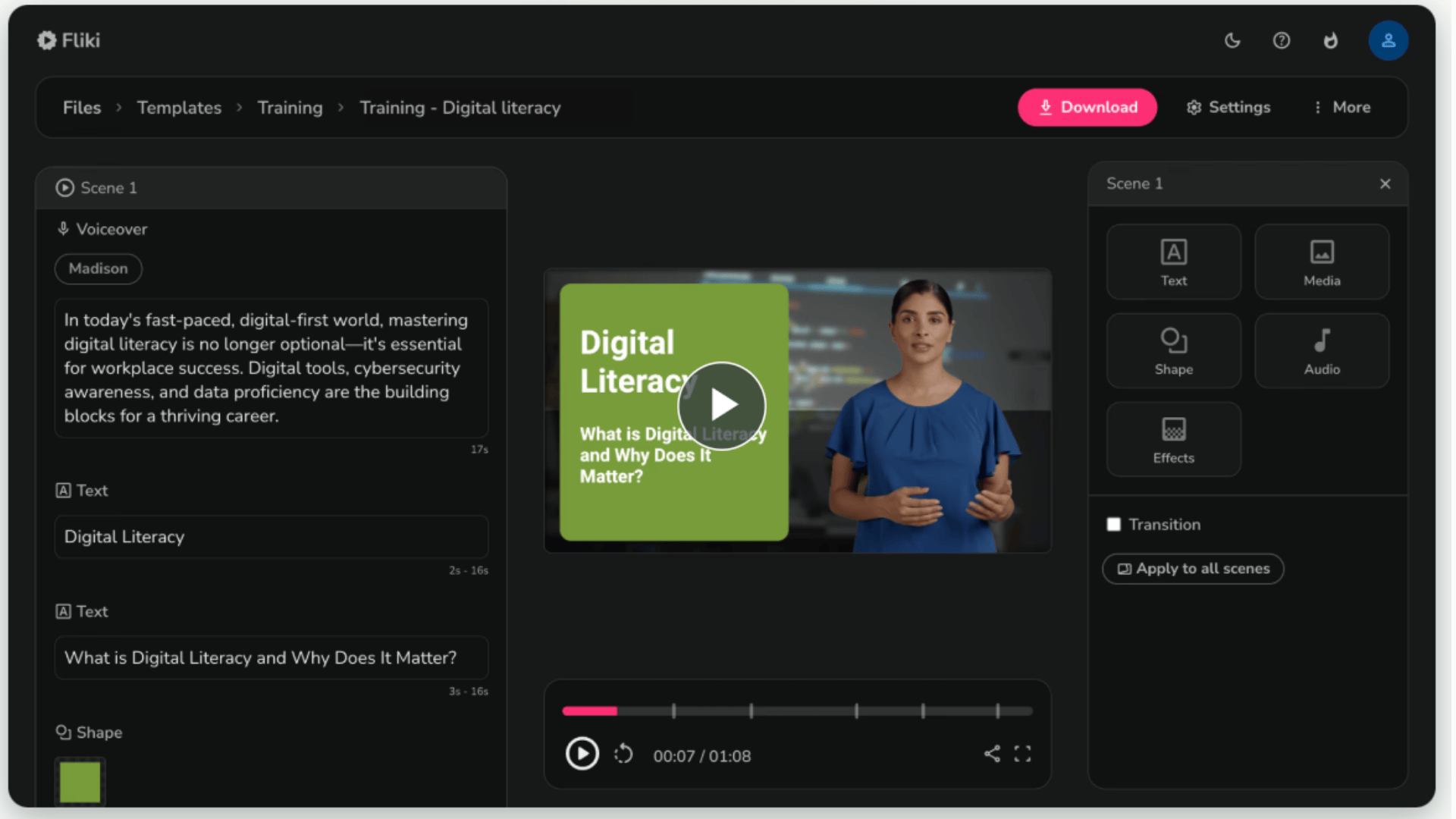
In this review, we have not delved into the finer details such as account registration, choosing screen layouts, or saving data… Our focus is on evaluating the two main products of Fliki, which are Text-to-Speech (TTS) and Text-to-Video (TTV). We aim to provide you with a clear understanding of these core features and the steps involved, helping you make an informed and cost-effective decision.
Key Features
Text-to-Speech (TTS)
Fliki offers an advanced TTS engine capable of converting written content into natural-sounding voiceovers.
• Wide Language Support: Supports 80+ languages, catering to a global audience.
• Voice Variability: Choose from over 2000 voices in 80+ languages and 100+ accents, perfect for creating YouTube and podcast content
• Customization: Adjust speed, pitch, and tone for the desired effect.
How to Use Fliki’s Text-to-Speech (TTS) Feature
Let’s start by exploring what Fliki has to offer! As shown in the image below, there are three main sections: Video, Audio, and Design. For Text-to-Speech, we’ll be working in the Audio section.
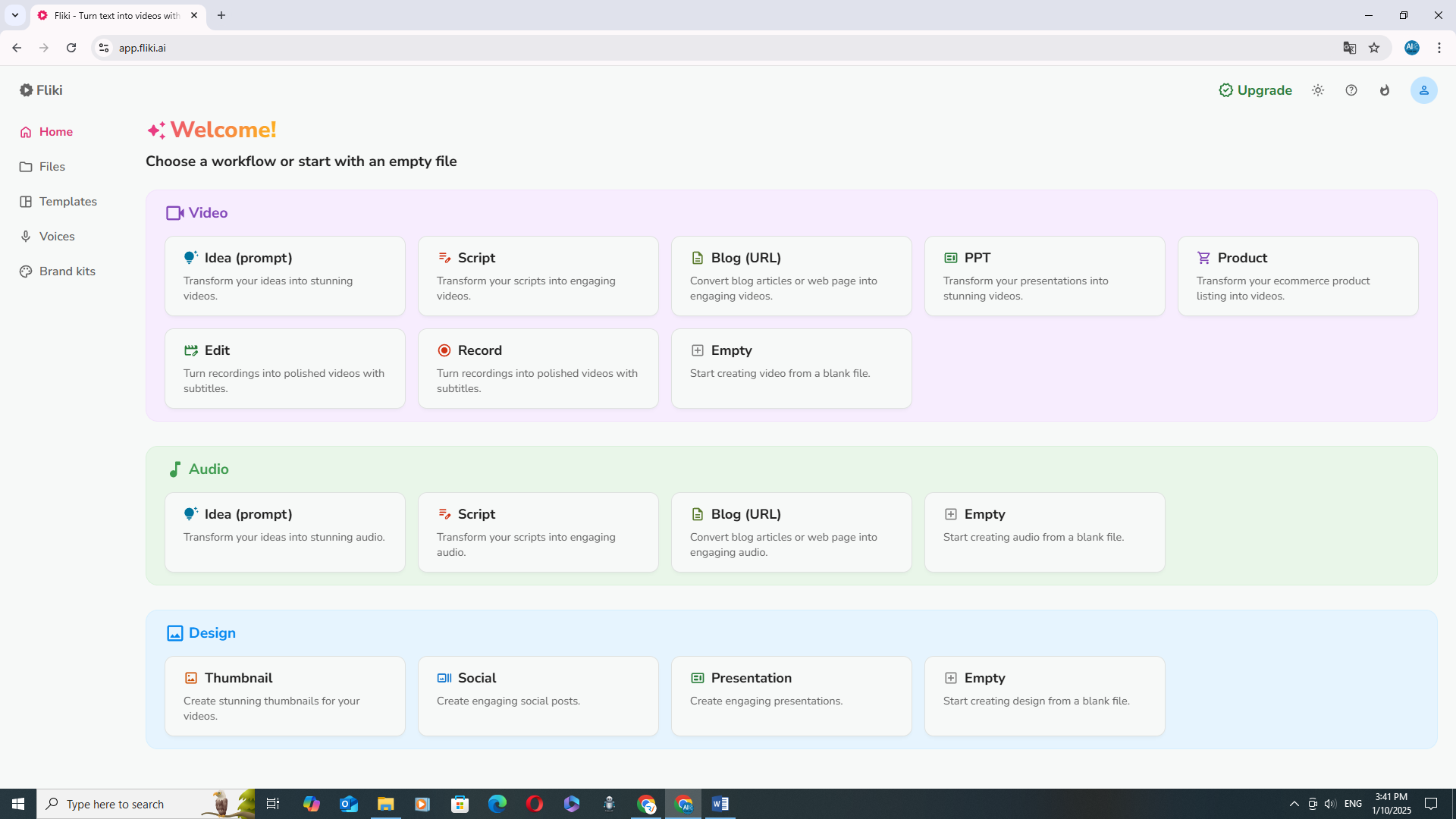
Next, for the TTS feature, the data you want to convert into speech can be a blog URL, a paragraph you’ve written, or even just an idea you want to express. After that, it’s simple – just click “next” and wait for the results.
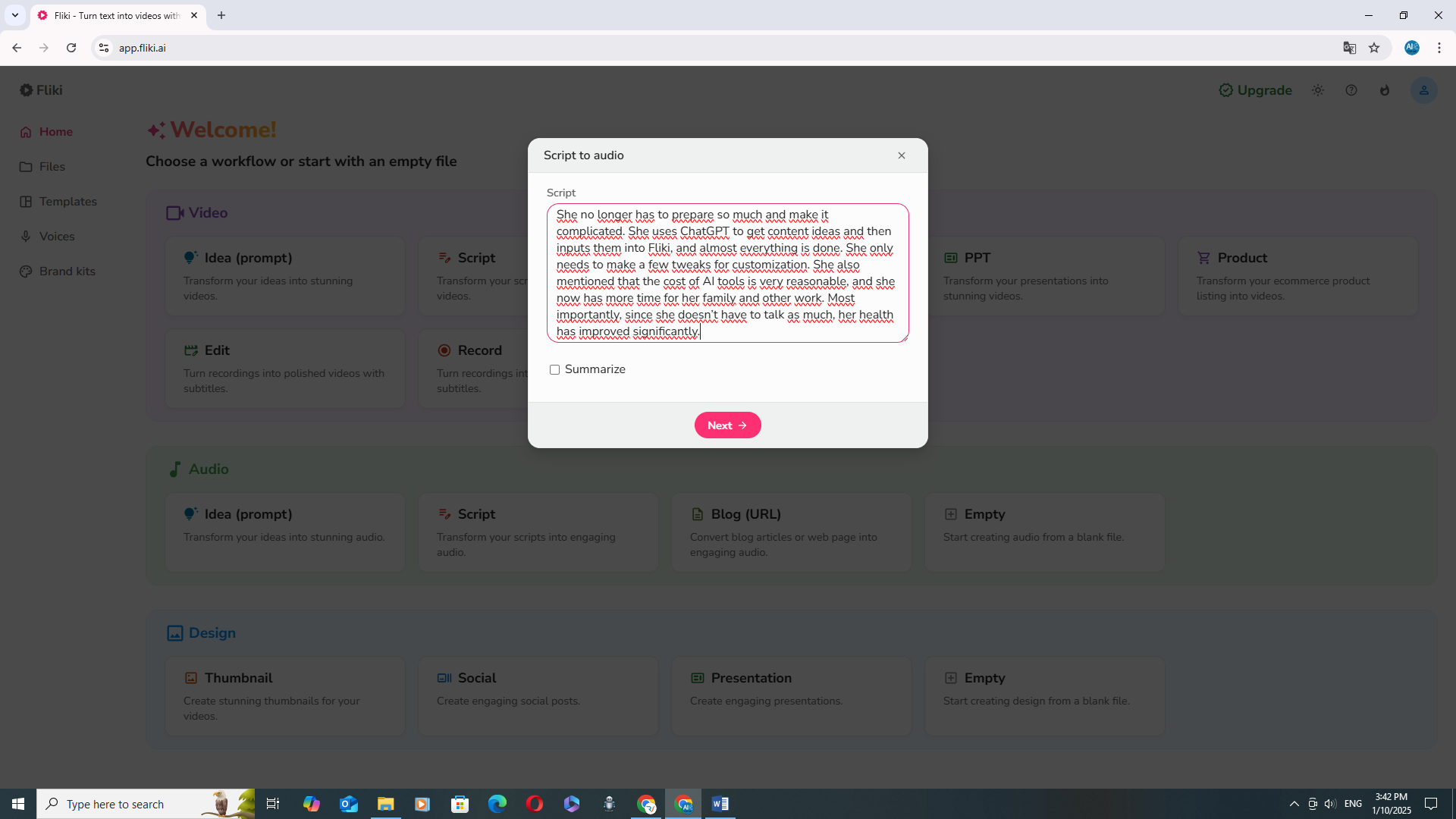
After entering your text and clicking “Next,” within seconds, you’ll receive an audio output like the example shown below. At this stage, your text will be automatically divided into multiple scenes, allowing you to customize flexibly. Here, you can preview the audio and make adjustments, including selecting the voice, editing the text, adding background music, inserting pauses, refining pronunciation, adding or removing scenes, adjusting reading speed, timing, and effects. In short, there are plenty of customization options to suit your needs.
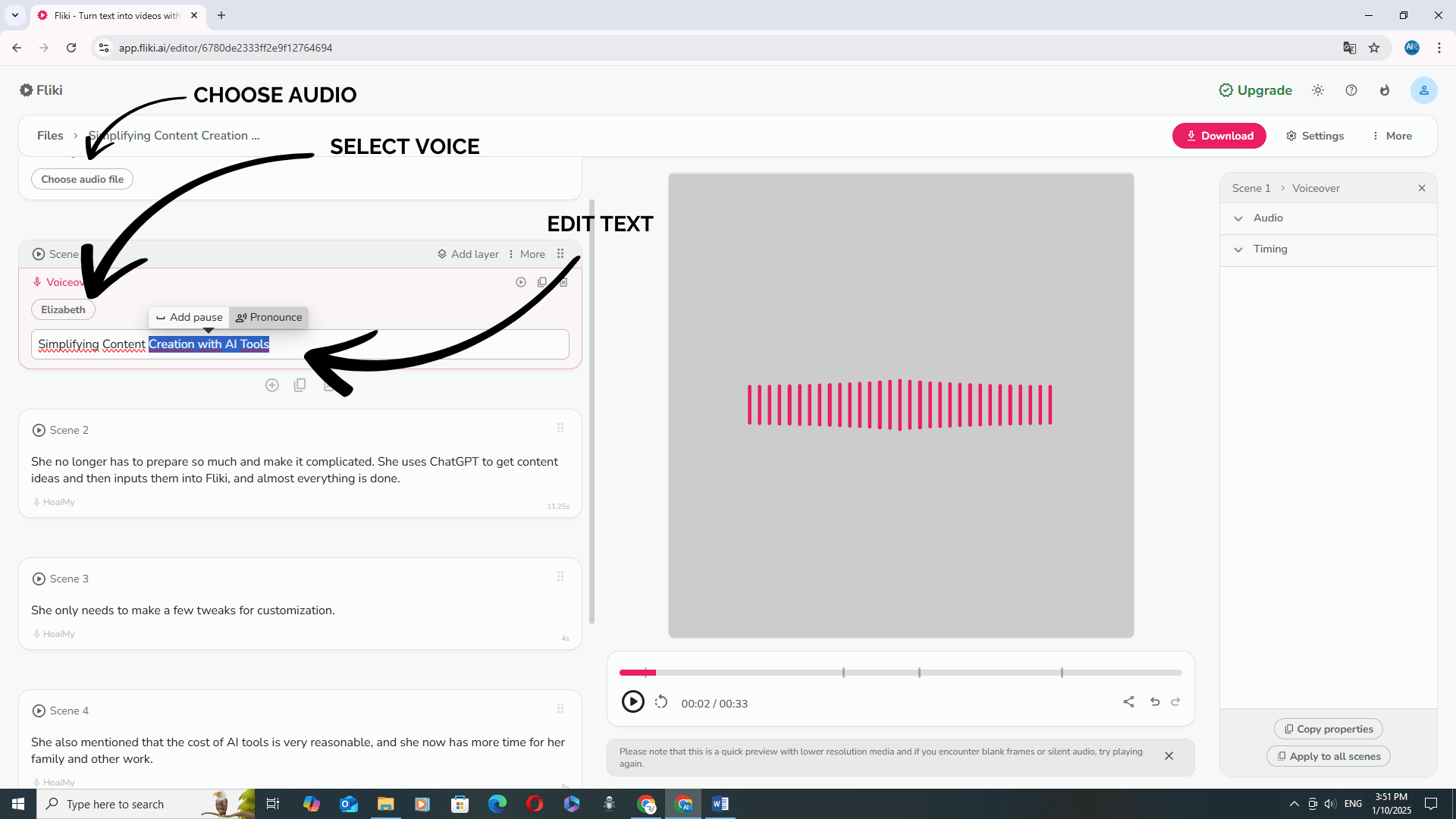
Once you’ve customized all the necessary settings, simply click the red “Download” button in the top right corner to finalize your audio file. It’s that easy and quick!
What to Expect from Performance
Once you’ve clicked “next,” you’ll receive your voiceover in just a few minutes. The process is quick, and the output is generally high-quality, suitable for various uses like YouTube videos, podcasts, and audiobooks. However, while the tool is user-friendly and efficient, here are some key strengths and weaknesses to keep in mind:
Strengths:
1. Wide Range of Languages and Voices: Fliki offers a vast selection of over 2,000 voices in more than 80 languages, allowing users to choose the perfect voice for their content, whether it’s for a video, podcast, or audiobook.
2. Customization Options: You can easily adjust the tone, speed, and even add background music to your voiceover, providing a highly tailored experience that fits your needs.
3. User-Friendly: The TTS feature is incredibly easy to use—simply input your text, click “next,” wait for the results, and download the audio. No technical skills required!
Weaknesses
1. Occasional Robotic Sound: While the voices are generally of high quality, some can sound a bit robotic and may lack the emotional depth that a human voiceover artist can provide.
2. Limitations in Expressiveness: The synthetic nature of certain voices may not be ideal for more nuanced or dramatic content that requires a wide range of emotional expression.
3. Customization Constraints: Although there are customization options for tone and speed, perfect modulation for every scenario is still not always achievable, and there may be some limitations in achieving the ideal voice for complex or specific content.
4. Inaccurate Pronunciation: Occasionally, certain words or phrases may be pronounced incorrectly, requiring minor adjustments to ensure accuracy. For example, when reading out a phone number or a website domain, the AI might mispronounce the digits or the domain extensions. These small discrepancies may require manual tweaking to ensure the speech sounds accurate and professional.
Conclusion:
Overall, we highly appreciate Fliki’s Text-to-Speech feature for its high-quality output, wide selection of voices, and ease of use. However, it’s important to understand that there may be some minor imperfections, such as occasional mispronunciations or a robotic sound in certain voices. With some adjustments and a bit of familiarity, you’ll quickly find that TTS becomes an incredibly useful and powerful tool for creating high-quality audio content. Once you get used to its nuances, it’s truly a remarkable asset for content creation.
After reviewing the Text-to-Speech (TTS) feature, it’s clear that Fliki offers a highly efficient and customizable solution for generating quality audio content. If you’re ready to explore this powerful tool, you can start using it today at https://fliki.ai
Text-to-Video (TTV)
Transform scripts into engaging videos in minutes.
Fliki’s Text-to-Video (TTV) tool is a revolutionary feature designed to simplify the process of creating professional-looking videos. By transforming written content into engaging video formats, it caters to content creators, marketers, and educators seeking a fast and efficient way to deliver their messages visually.
Key Functions
The TTV tool allows users to input plain text, which is then converted into videos enriched with images, animations, and voiceovers. Users can choose from a vast library of stock images and video clips or upload their own assets to customize the final product. Additionally, Fliki supports multilingual voiceovers, making it suitable for a global audience.
How to Use Fliki’s Text-to-Video (TTV) Feature
Fliki’s Text-to-Video feature makes video creation simple and efficient, requiring just a few basic inputs to get started. Whether you have a script, a URL, a presentation, or even just an idea, this tool can transform your content into a professional-looking video in minutes.
Once you’re familiar with creating Text-to-Speech, transitioning to Text-to-Video becomes just as simple. Start by entering your content into the command box and clicking “Next.” In just a few minutes, your video will be generated. The video is divided into multiple scenes, making it easy for you to customize each one.
Customization works similarly to Text-to-Speech, but with added options for images, video clips, and settings like showing or hiding text on the screen, as well as applying various effects. Once you’ve finalized your adjustments, simply download the video, and it’s ready for use!
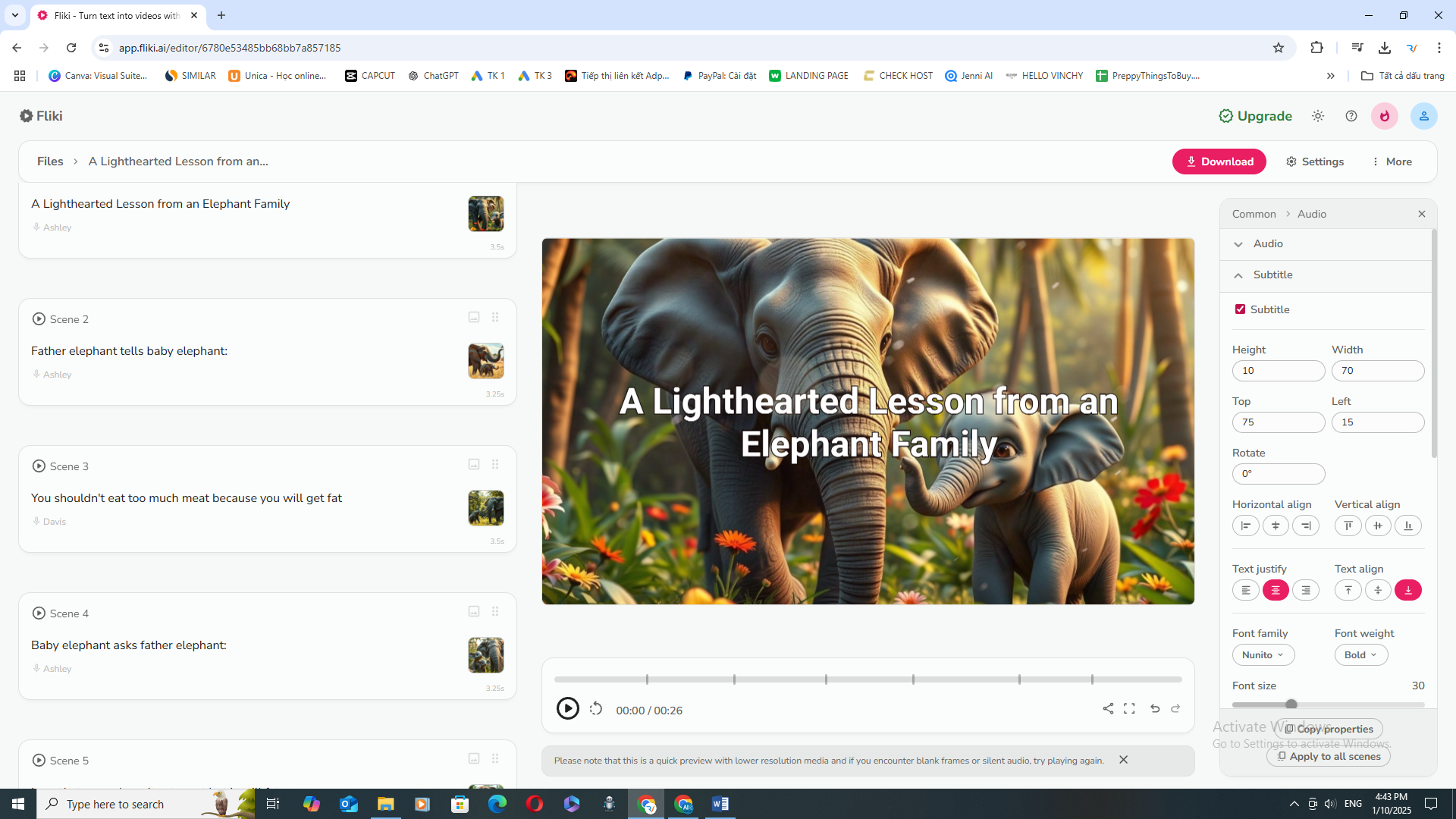
We created a video using a free account as an example for you, shown below. video
To enhance your experience, we invite you to try creating your own videos with a completely free account to get familiar with the process.
https://fliki.ai
What to Expect from Performance
Once you’ve entered your content, the video will be processed quickly. The output is professional and visually engaging, though the editing options might not be as advanced as those offered by full-fledged video editing software. Here’s a closer look at what to expect:
Strengths
1. User-Friendly Interface: Fliki’s intuitive design makes video creation seamless, even for those with no prior experience.
2. Robust Customization: Easily tweak fonts, colors, and styles to match your brand identity, ensuring a consistent look across all content.
3. Extensive Media Library: Access a wide array of high-quality stock images and videos to create polished, professional-grade visuals.
4. Multilingual Versatility: The platform supports voiceovers in numerous languages, making it an excellent choice for global audiences.
5. Time-Saving Solution: Generate voiceovers and videos in minutes, drastically reducing the time spent compared to traditional methods.
6. High-Quality Results: Produces professional-standard content ideal for marketing campaigns, social media posts, and e-learning materials.
7. Cost-Effective: A budget-friendly alternative to hiring professional voiceover artists or video editors, offering excellent value for money.
8. Global Accessibility: With multilingual features and localization support, Fliki is perfect for international projects and audiences.
“While Fliki offers remarkable strengths in content creation, there are a few areas where users may encounter limitations. Let’s explore these below.”
Weaknesses
1. Limited Editing Flexibility: Although the interface is user-friendly, advanced video editors may find some features restrictive.
2. AI Artifacts: Some synthesized voices or video scene matches might lack precision, requiring manual tweaks for better results.
3. Dependency on Stock Assets: Heavy reliance on stock media may limit uniqueness, particularly for brands needing highly customized visuals.
4. Occasional Robotic Sound: While the voices are high quality, some may sound robotic and may not capture the emotional depth of a human voiceover.
5. Customization Constraints: Perfect modulation of voices and full personalization may not always be possible, especially for complex content.
Pricing
Fliki offers tiered pricing plans to suit various needs:
• Free Plan: Provides limited access to features, ideal for personal experimentation and exploring the platform’s capabilities.
• Premium Plans: Starting at $21/month, these plans unlock full access to both Text-to-Speech (TTS) and Text-to-Video (TTV) features, along with increased content export limits.
If you’re just starting out or only need occasional voiceovers or videos, the Free Plan is a perfect starting point. For those looking to unlock more features and create high-quality, professional content regularly, the Premium Plan offers fantastic value at just $21/month.
Ideal Use Cases
1. Content Creators: Perfect for YouTubers, podcasters, and bloggers seeking quick voiceovers or videos.
2. Marketers: Ideal for creating explainer videos, ads, or promotional materials.
3. Educators and Trainers: Useful for generating e-learning content or tutorials.
4. Small Businesses: Helps businesses with limited budgets produce high-quality content.
Creative Tip: Combining Fliki with Other AI Tools for Effective Product Marketing
If you’ve recently launched a new product and want to market it effectively, combining Fliki with other AI tools can simplify your workflow and produce professional results. Here’s a step-by-step example to guide you:
Step 1: Generate Product Messaging with ChatGPT
Start by using ChatGPT to brainstorm and refine the core message for your product. Ask for ideas on slogans, promotional phrases, or even a short script tailored to your target audience. This ensures you have a strong foundation for your campaign.
Step 2: Capture High-Quality Video Footage
Using your smartphone, record short and visually appealing clips of your product. Focus on showing the product in use, highlighting its features, or capturing aesthetically pleasing angles. Aim for crisp, clear shots that resonate with your target audience.
Step 3: Design Eye-Catching Visuals with Canva
Take high-resolution photos of your product and use Canva to design posters or banners. Add branding elements like your logo, taglines, and colors to maintain consistency. These visuals can serve as supporting media in your final video or as standalone promotional material.
Step 4: Create a Polished Video with Fliki
Now, upload your script, images, and video clips into Fliki’s Text-to-Video tool. Customize the video by:
• Adding subtitles or text overlays to emphasize key points.
• Incorporating background music or voiceovers from Fliki’s library.
• Using transitions or animations to give your video a professional edge.
After making adjustments, download your finished video for use.
Step 5: Promote Your Video Effectively
Once your video is ready, maximize its impact by sharing it across social media platforms like Facebook, Instagram, TikTok, and LinkedIn. Additionally, consider running targeted ad campaigns to reach potential customers. Pair your video with a compelling call-to-action (CTA) to drive engagement and conversions.
By combining the capabilities of ChatGPT, Canva, and Fliki, you can craft a cohesive marketing campaign that’s not only cost-effective but also highly impactful. This approach ensures that your product receives the attention it deserves while saving you time and effort.
We’ve provided one example of how you can effectively combine AI tools to create a compelling marketing campaign. However, there are countless scenarios where using a similar approach can yield excellent results. Depending on your specific needs, researching and experimenting with various AI tools like ChatGPT, Canva, and Fliki can unlock new creative possibilities and streamline your workflow. Don’t hesitate to adapt and innovate to achieve the best outcomes for your projects!
How AI Helps Teachers Save Time and Improve Teaching Quality
I have a friend who is an elementary school teacher. Previously, she worked the traditional way, spending a lot of time preparing lessons and teaching students. One day, we were talking, and I suggested she try using AI software for teaching. At first, she was hesitant, as she wasn’t very familiar with technology. I guided her through the process, and after applying the tools, she gave me great feedback. The results were amazing! Her students were excited and quickly grasped the lesson content. Instead of constantly lecturing, she now has a fantastic teaching assistant in AI.
She no longer has to prepare so much and make it complicated. She uses ChatGPT to get content ideas and then inputs them into Fliki, and almost everything is done. She only needs to make a few tweaks for customization. She also mentioned that the cost of AI tools is very reasonable, and she now has more time for her family and other work. Most importantly, since she doesn’t have to talk as much, her health has improved significantly.
“Just like my friend, you too can transform your content creation process with Fliki. To explore how Fliki can help you streamline your work, visit
https://fliki.ai
A Personal Review
Personally, I’ve been impressed with how Fliki streamlines content creation. It’s incredibly user-friendly, even for beginners, and the Text-to-Speech feature is a huge time-saver. I was able to create a promotional video in under an hour, with easy customization of voiceovers, visuals, and text. The output was professional-grade, and the multilingual support is a big plus. While it might not replace advanced video editing software for highly detailed projects, Fliki is perfect for quick, high-quality content creation. I highly recommend it for anyone looking for a simple and efficient tool!
Conclusion
Fliki.ai is an impressive tool for anyone looking to create professional-quality content quickly and affordably. While it might not replace the nuanced creativity of human designers or voice artists, its ease of use, scalability, and cost-effectiveness make it a valuable asset for a wide range of users.
If you’re seeking a way to supercharge your content creation workflow, Fliki.ai is definitely worth a try!
In this review, we’ve focused on the two main features of Fliki: Text-to-Speech and Text-to-Video. However, Fliki also offers several additional features that are waiting for you to explore. Dive in and discover these tools yourself — and don’t forget to share your experiences and reviews with us!
Rating: 4.7/5
After reviewing its features, performance, and user-friendliness, Fliki earns a solid 4.7 out of 5. It’s a great tool for content creators, though there’s still room for improvement, especially in terms of voice modulation and editing flexibility.
More:
