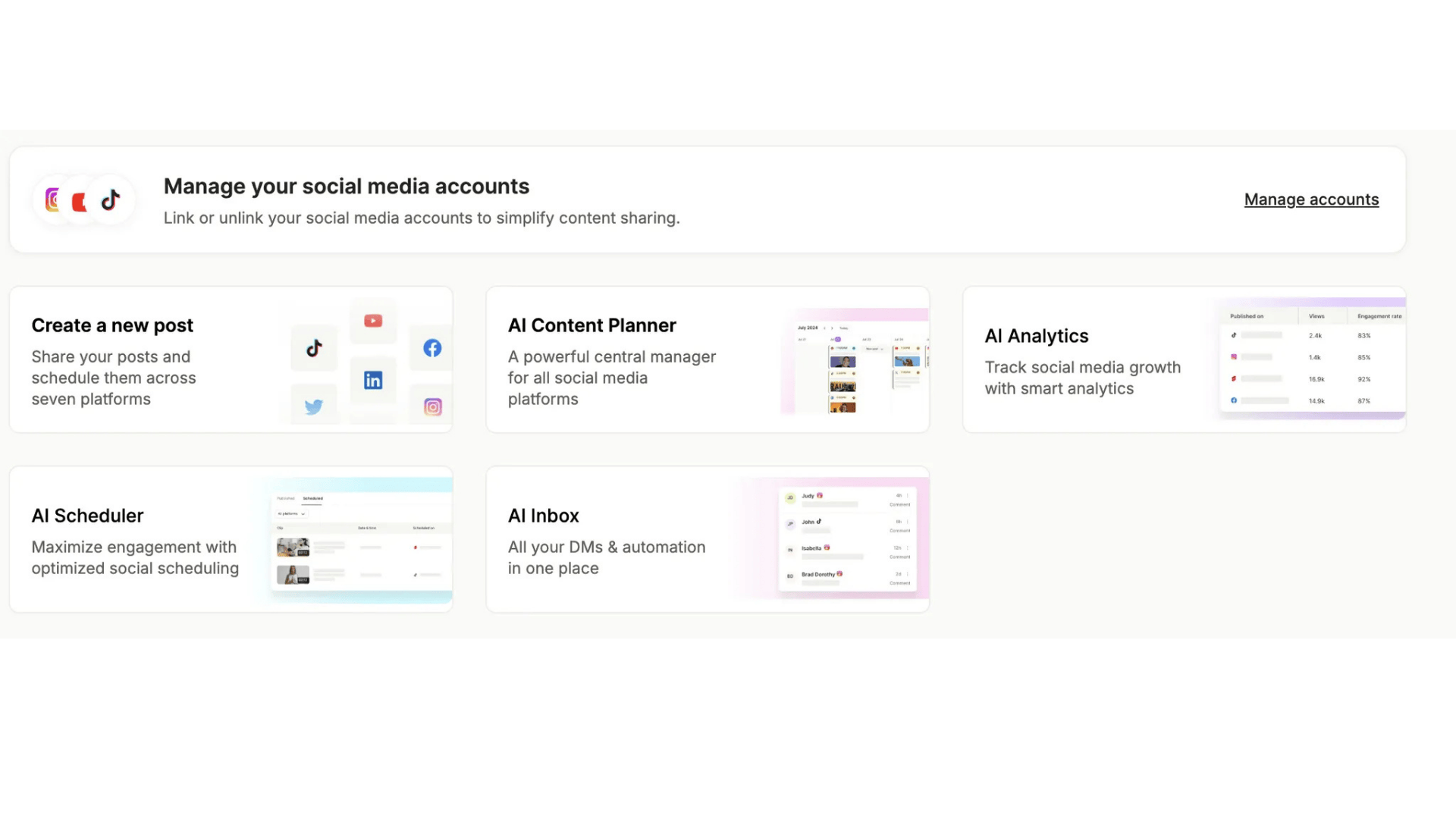Quso.ai is an AI-driven platform designed to optimize social media content creation. It offers tools that streamline tasks like content generation, video editing, and clip creation. In this Quso.ai review, we will focus on three of its standout features: the AI Content Creator, AI Clips Generator, and AI Video Editor. This review will provide an overview of each tool, step-by-step usage instructions, and an evaluation of their strengths and weaknesses.
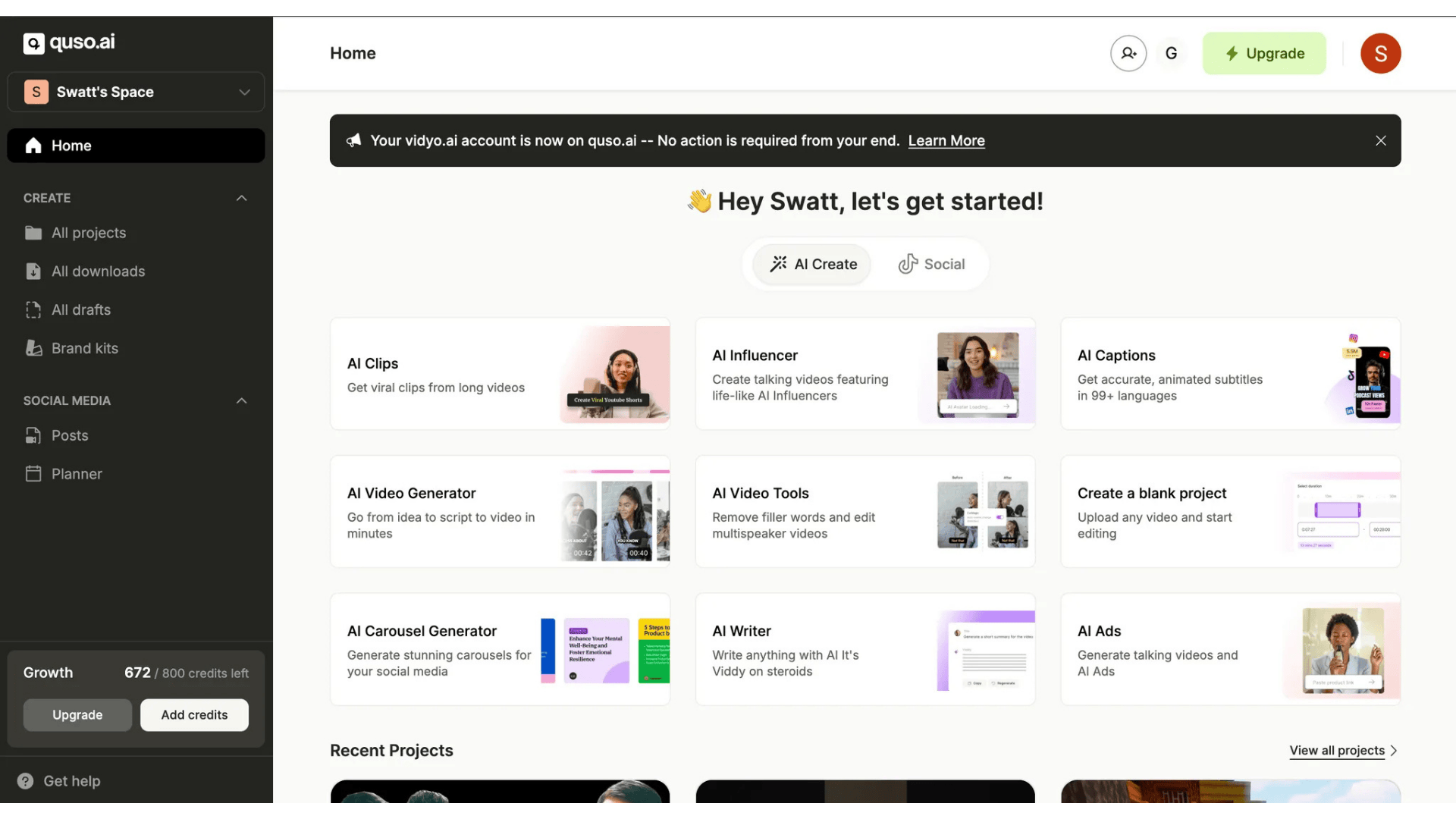
1. AI Content Creator
Overview
The AI Content Creator helps users generate high-quality social media content, such as blog posts, video scripts, and social media captions. It leverages AI to suggest engaging content ideas optimized for audience engagement.
How to Use
1. Enter a Topic – Provide a subject or brief description of the content you want to create.
2. Select a Content Type – Choose the format (social media caption, blog post, video script).
3. Customize Tone & Style – Tailor the content to your desired voice (e.g., professional, casual, humorous).
4. Generate & Edit – The AI generates content, which you can then refine and edit.
Strengths
✔ Saves Time: Automates the content creation process, reducing the need for brainstorming.
✔ Optimized for Engagement: The AI creates content that resonates with target audiences.
✔ Versatile: Works across multiple content formats.
Weaknesses
✖ Lacks Deep Personalization: AI-generated text may need manual adjustments for a more personalized touch.
✖ Limited Creativity: AI tends to generate structured content, which might lack the depth of human storytelling.
Want to streamline your content creation process? Try Quso.ai’s AI Content Creator tool today! Start your free trial now!
2. AI Clips Generator
Overview
The AI Clips Generator extracts short, engaging clips from longer videos, making it perfect for repurposing content for platforms like TikTok, Instagram Reels, and YouTube Shorts.
How to Use
1. Upload a Video – Upload the long-form video you want to extract clips from.
2. Select Key Moments – Allow AI to detect key moments or manually select timestamps.
3. Auto-Caption & Edit – The tool generates subtitles and allows for minor edits.
4. Export & Share – Download the clips for sharing on social media.
Strengths
✔ Automates Video Editing: Saves time by automatically extracting key moments.
✔ AI-Powered Highlights: AI intelligently selects engaging parts of the video.
✔ Great for Short-Form Content: Ideal for converting long videos into bite-sized content.
Weaknesses
✖ Limited Control Over Editing: AI may not always pick the best moments.
✖ Requires Additional Tweaks: Some clips may need editing to maintain brand consistency.
Repurpose your content easily and effectively with Quso.ai’s AI Clips Generator! Get started today!
3. AI Video Editor
Overview
The AI Video Editor automates tedious video editing tasks such as captioning, background music suggestions, and minor visual enhancements.
How to Use
1. Upload Video Footage – Import a video for editing.
2. Use AI Tools – Let AI auto-generate captions, remove filler words, and enhance visuals.
3. Customize & Fine-Tune – Modify subtitles, add transitions, or apply filters.
4. Export Final Version – Download the edited video for publishing.
Strengths
✔ Fast & Efficient: Automates the editing process for quick results.
✔ Auto-Subtitles & Clean Editing: Improves accessibility and video quality.
✔ Beginner-Friendly: No advanced editing skills required.
Weaknesses
✖ Limited Manual Editing Features: Advanced users may find the customization options restrictive.
✖ AI Mistakes in Subtitles: Requires checking for accuracy in auto-generated captions.
Edit videos faster and with ease using Quso.ai’s AI Video Editor. Start editing now!
Who Is Quso.ai Best For?
Quso.ai is suitable for a wide range of users, including:
• Solo Content Creators & Influencers: Ideal for content creators who need to produce high-quality content consistently, especially video-based content for platforms like YouTube and Instagram.
• Social Media Managers & Digital Marketers: Perfect for professionals managing multiple accounts, as Quso.ai automates content creation, saving time.
• Small Businesses & Startups: An affordable tool for small business owners who need professional-looking social media content without hiring a large team.
• Agencies & Marketing Teams: Agencies can scale content production efficiently, focusing on strategy rather than manual content creation.
• Educators & Coaches: Ideal for educators or trainers who create video-based lessons and want to easily extract highlights for engagement.
Who Might Not Be a Good Fit for Quso.ai?
• Professional Video Editors: If you need advanced editing features like those in Adobe Premiere Pro or Final Cut Pro, Quso.ai may not meet your needs.
• Brands with High Creative Demands: For projects requiring fully customized video designs and complex effects, professional editing software might be more appropriate.
How Does Quso.ai Compare to Competitors?
• Compared to Jasper: Jasper focuses more on long-form content, while Quso.ai excels in social media-centric short-form content, making it a great AI content creation tool for quick, engaging posts.
• Compared to Descript: Descript offers more advanced editing features, but Quso.ai’s automated clip generation is quicker and easier to use.
• Compared to Canva: Canva is more design-oriented, but Quso.ai focuses more on automation and efficiency, making it better for users looking for fast edits rather than custom designs.
Pricing & Value for Money
Quso.ai offers three pricing tiers, making it accessible to a wide range of users. If paid monthly, the plans cost $19, $41, and $49, while the annual subscription significantly reduces the price to $10, $21, and $25 per month.
✔ Affordable for Individuals & Small Businesses – The lower-tier plan is competitively priced, making it a great option for solo content creators or small businesses looking for AI-powered content creation without breaking the budget.
✔ Significant Savings on Annual Plans – Opting for the yearly subscription cuts the cost by nearly 50%, making Quso.ai one of the more budget-friendly AI content tools on the market.
✔ More Affordable Than Some Competitors – Compared to platforms like Jasper and Descript, which can cost upwards of $49–$99 per month, Quso.ai provides a more cost-effective solution for social media-focused content creation.
✖ Higher Plans May Not Suit Everyone – While the mid-tier and top-tier plans offer advanced features, some users may find them unnecessary if they only need basic AI-generated content or video editing.
Quso.ai offers highly competitive pricing, especially with its generous annual discounts, making it a smart investment for content creators and marketers seeking an affordable AI-powered tool to enhance their workflow. Before making a final decision, consider trying the free version to experience its features firsthand and see how it fits your content creation needs.
Conclusion
Quso.ai is a powerful, cost-effective AI content creation tool that simplifies content creation, video editing, and social media marketing. Its tools are perfect for solo content creators, small businesses, and social media managers looking for efficient ways to engage audiences. While it lacks the deep customization of high-end editing software, it excels in speed, automation, and ease of use, making it an excellent choice for those who want to streamline their content creation process.
If you’re looking for an affordable, fast, and intuitive tool to enhance your content creation, give Quso.ai a try today!
Start Your Free Trial Now
Explore More: